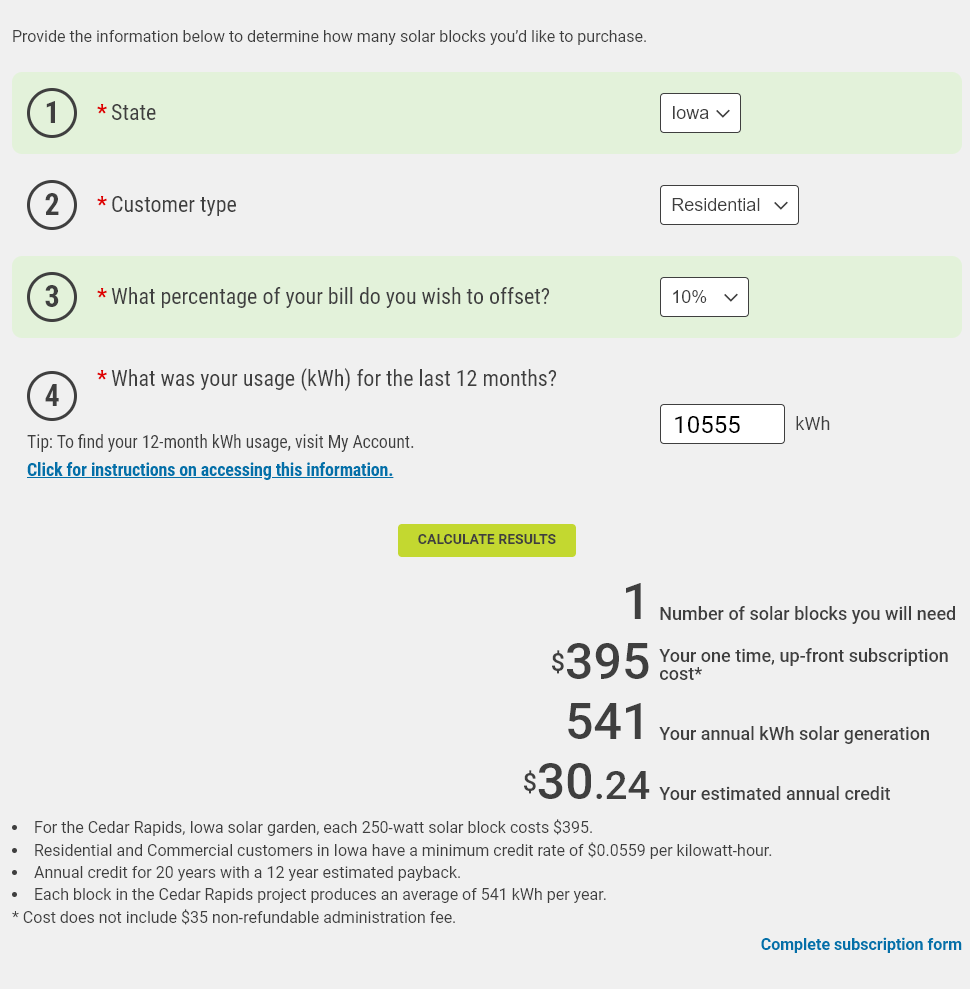Step 1
Sign in to My Account.
(If you are not enrolled in My Account, enroll here. Refer to the My Account how-to guide if you need help enrolling.)
On the My Account homepage, click the Usage tab, then select Usage Overview.
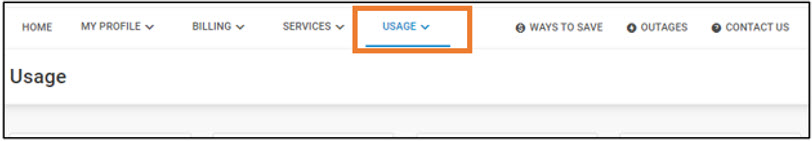
Step 2
Your 12-month usage amount is available by selecting Export to Excel under the chart.
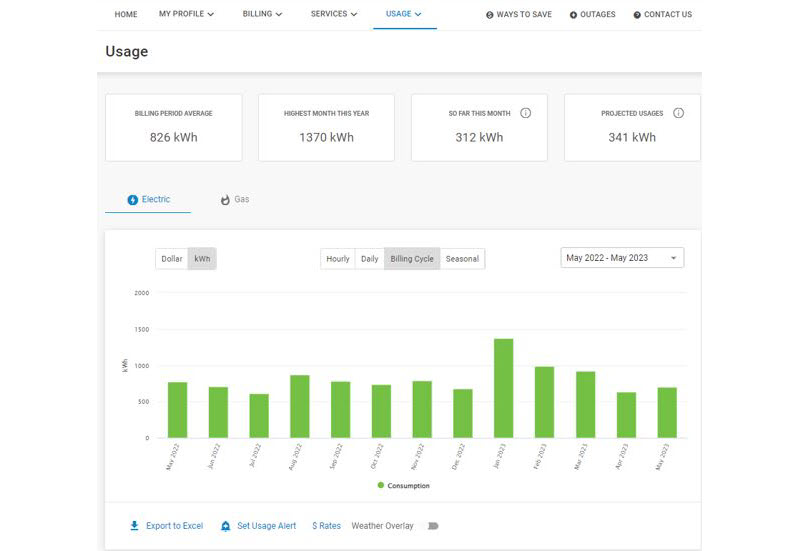
Step 3
Once your information is exported, calculate your annual usage amount by adding 12 months of data. (The report includes your 13-month total. Do not include the last month’s total in your calculation.)
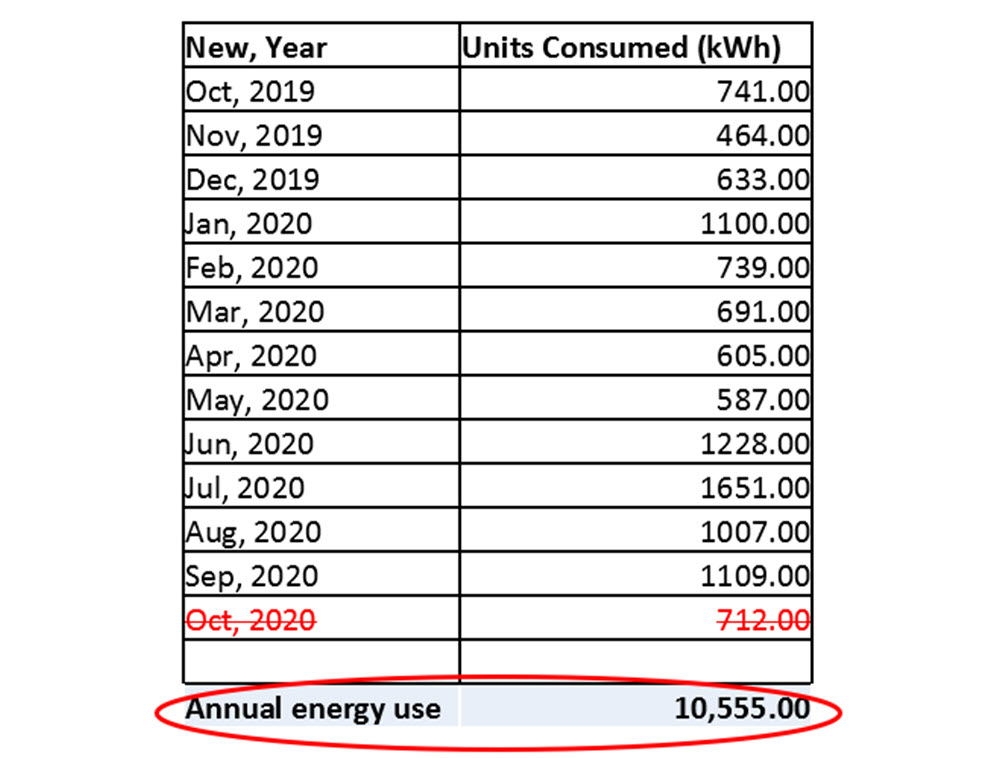
Step 4
Enter the 12-month usage amount into the Solar Calculator to determine the number of solar blocks to meet your needs.